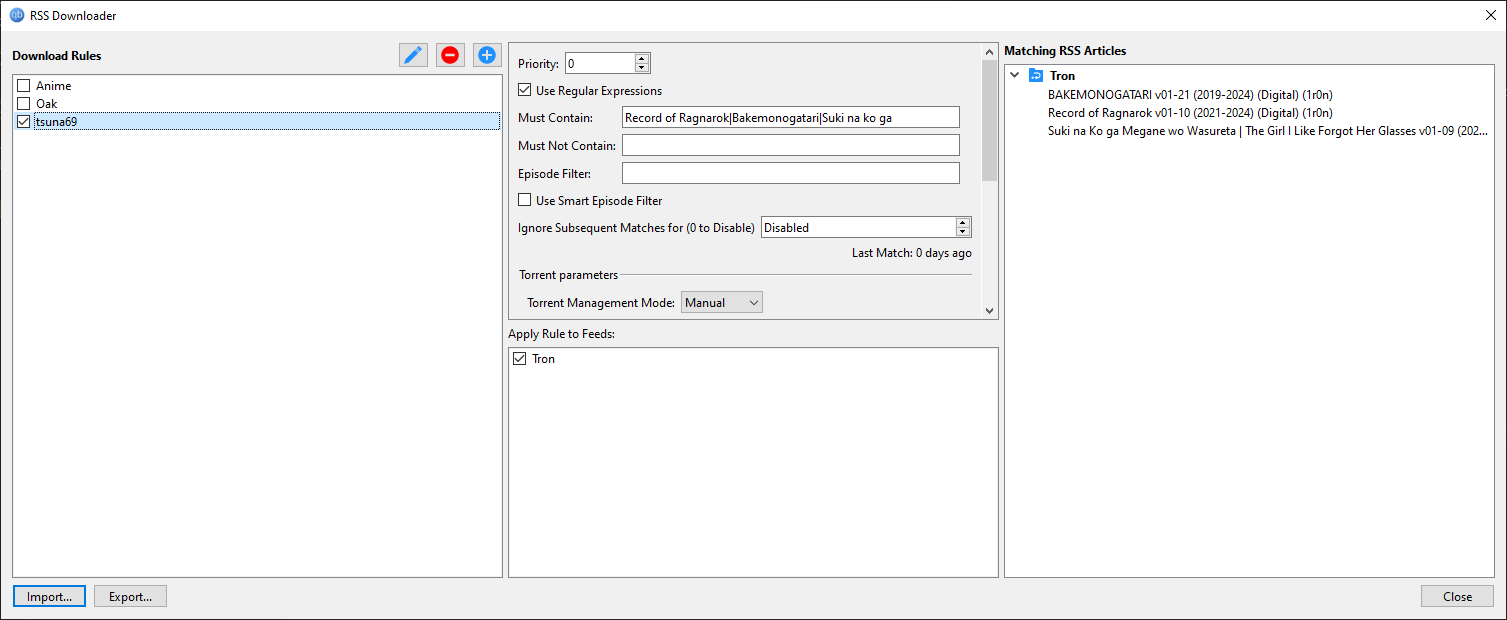qBittorrent RSS
Enabling RSS
- Press
Alt + Oto open settings and then go to RSS section. - Check "Enable fetching RSS feeds" and "Enable auto downloading of RSS torrents".
- You can also customize the refresh interval and max article number there.
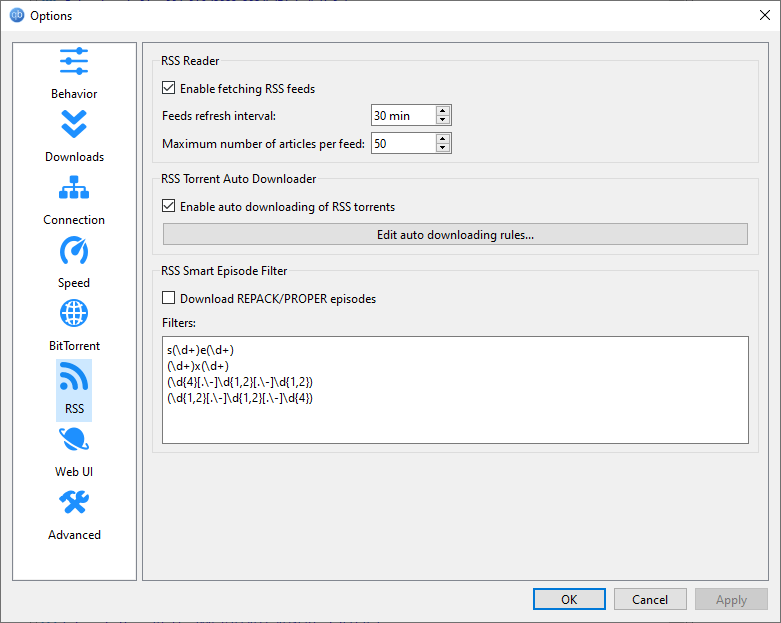
Adding feed URL
- Close the settings and go to the RSS tab.
- To get the RSS feed URL of a page in Nyaa, click on the RSS button.
- Copy the feed URL from the address bar.
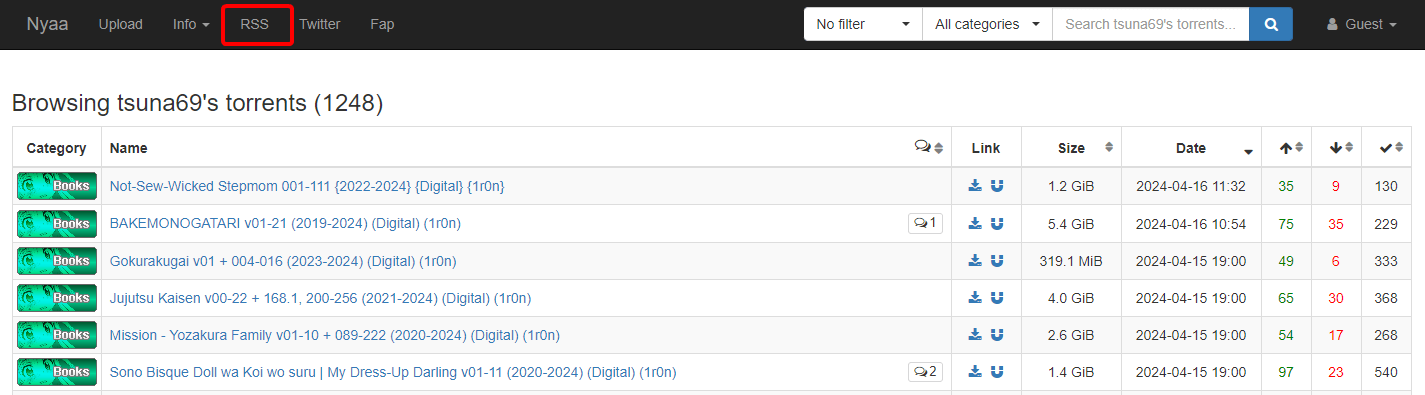
- Now to add the feed URL, click on New subscription.
- Then rename it to a relevant name. For that right click on feed URL, then Edit feed URL...
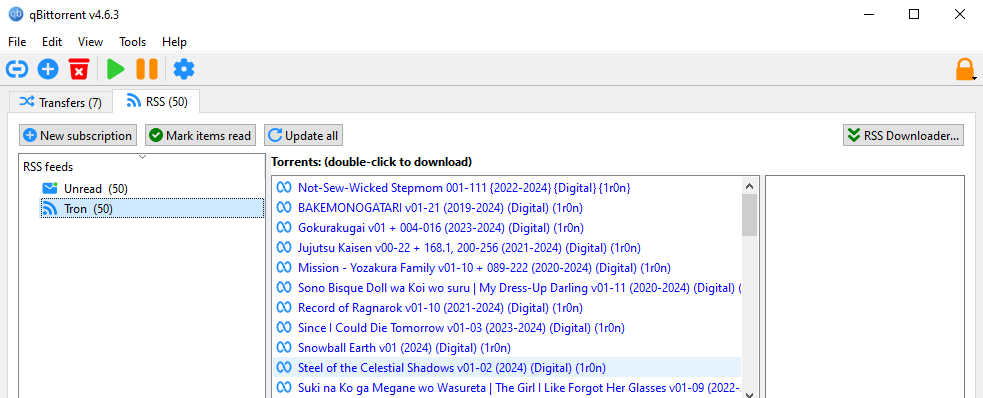
Adding Rules
- Go to the RSS Downloader (at the top right) and add a new download rule.
- Go to the bottom section of the middle column and select feed URLs.
- To filter the feed, you have to add some rules. Hover over the rule field to get writing instruction. The right column will show the selected article preview for that specific rule.
- Then click Close and it will start downloading those.